Is The New Gmail Better For Users Or Marketers? By Chris Crum WebProNews
Extract:
"You can go to the gear icon, and click “Configure inbox” to set up the new style if Google hasn’t pushed it to you.
The main difference is that the new interface separates your emails into different tabs. There are tabs for: Primary, Social, Promotions, Updates and Forums. You’ll probably get the first four by default, but you can adjust the settings to have whatever combination of these you want, including only Primary, which would make your inbox more like the classic Gmail.
Primary, according to Google, is reserved for messages from friends and family, and other messages that don’t appear in other tabs. Promotions is where deals, offers and other promotional emails reside (like email marketing messages from lists you’re subscribed to). Social is where you will see messages from social networks, media-sharing sites, online dating services, gaming platforms and other social sites. Updates is where you will find notifications like confirmations, receipts, bills and statements. Forums will include messages from online groups, discussion boards and mailing lists." continue reading Web Pro News.
See also:


 Profile of emerging leaders. This list continues to grow. To view
Profile of emerging leaders. This list continues to grow. To view 



 More about (my new home) Google sites and the old home, READ
More about (my new home) Google sites and the old home, READ 
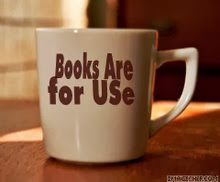

No comments:
Post a Comment